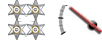RAHayesJ wrote:So... instead of making a new car you're actually taking an old model and re-tuning it from there? That's not easier, not if you want to start new. And how do you load an engine into that model without designing it from scratch? I seem to be too stupid to find it.
For now it is a bit like that if you want to create something from an existing platform, but that's only because the proper "Model Family" stuff isn't implimented, where you'll have a family of models you can add to easily. This is just a first implementation of a design process that'll work better with the final way of designing model families.
The loading an engine into a model thing is a big problem. We know about that one. For now you just click straight on the TRIM tab after you designed the platform, and from there you can click Choose Engine, without designing anything.
In future we'll have it presenting you with the option to choose an existing engine, revise one, design one etc. as soon as you've finished the platform.
RAHayesJ wrote:Easy. They're huge, so much larger than necessary. They expand and contract yeah sure but, for one, my preferences are for text. I. Like. Text. I like reading it. I also do not need that entire process just littering my screens real-estate, even if it is collapsed. There's so much more you have to look at to find what you need, it's no longer just there.
They're a 32 pixel tall strip (at 1920 x 1080) and many of the buttons even wide enough to have enough space for spanish or german translations on them and in some cases even wouldn't fit english.
Part of the reason they exist is to give us MORE space on each tab for the lists and buttons etc, and they've given us a load more space. I don't really think they could be made any smaller without being confusingly tiny compared to every other button, never mind having space for text.
In terms of there being so much more you have to look at to find what you need, I'd love some further feedback on which things you're thinking of, any information we can present more obviously we will!
RAHayesJ wrote: It's taken all the designers and crammed them into one process. I'm not enjoying it. If I'm designing a car and I need to work on the motor there's a button called "Choose Engine" where I can choose to select, create, or revise a new engine model in it's own window where it's easier to find exactly what you want.
That button is still there, if you want to do it that way, but it is a slightly slower process than just jumping back to the part of engine design you want to change to quickly fix something.
RAHayesJ wrote:This LOOKS good, but functionally it's failing to work quicker. If I want to work on the platform/model I want to have those options there, not options to fiddle with the motor taking up room. It's too much to see. I like working quickly, this UI is not allowing it.
I really don't think the options taking up room are the problem here. But I agree that when I first started using the new UI it was a slower process, as i'd very clearly memorized the exact process of building things using the old UI, and this is quite different. These days I find it's quicker and simpler than it used to be to jump to the exact bit of the process I'm looking for.
I agree that designing multiple models/platforms etc is clumsy right now, that is going to have a lot more work done on it in future updates as we refine the model design process.
RAHayesJ wrote:Maybe a vertical arrangement, something, but I'm really just not feeling this UI redesign. I'd much rather have the previous one. And yes, I'm trying to give it a chance but it's making me feel ill with trying to adjust. Not ill as in uset, but actually ill. Like, sick. Maybe because the all of the empty space, the animations, but I'm actually feeling sick.
A vertical arrangement will take up the same amount of space, probably more, given it'll have to be wider to fit useful text or icons.
Regarding it making you feel ill, that's one I've not heard before, but I can see how it could happen with the animations. We may need to look at the speeds and smoothness of those animations to make them feel a bit nicer and less sickening. I'm not sure what you mean by empty space though?
I'm sorry if this UI is worse for you than the previous one and I 100% agree that it needs more work, but it's going to make so much more sense when integrated with the finished game, and the final model family system.