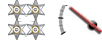Sun Nov 29, 2015 1:32 pm by KLinardo
Sun Nov 29, 2015 1:32 pm by KLinardo
Sillyworld wrote:koolkei wrote:- how do i get it to count more than 2 laps?
He he he, it's a little bit tricky (and cumbersome). First, check that you activate iterative calculations. Then, select from C23 to AG23, then drag all the way down to around row 600. Look for Z21 cell and select true, then false. Then scroll down until you see a cell with value in a red box in the enlapsed time column, that is your final lap. Just erase everything below that. Finally go to cell k15, select it and click enter, that will update the value. PROFIT. It's quite a derped system, but is quite easy to use once you understand it. I will probably will do a special program later instead of using spreadsheets

.
Ok... So I tried to do this and nothing happened... Can you explain how this is supposed to work? I see what you're doing here, but I can't get the laps to keep counting in my spreadsheet.