Alright, let's try and work this problem. 2 things to try:
Thing 1Take this file:
And place the scripts folder in the zip into your automation folder. Make sure to not do the accidental extracting of having a folder called scripts made, with then the scripts folder in that. If that makes sense?
If correct it should be like this when you go into the scripts folder, and it's various sub folders:
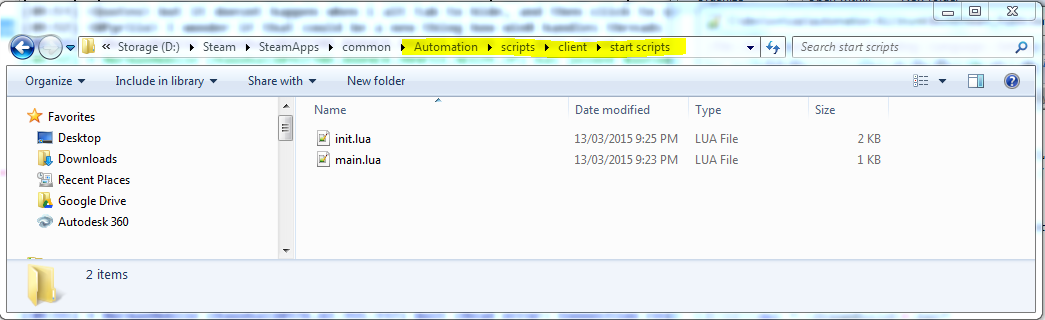
- ScriptsTest.PNG (119.49 KiB) Viewed 4211 times
If you start the game (Just double click on Automation_Shipping_Steam.exe)
It should say:
Automation Console wrote:Init
Lua Version: "Lua 5.1"
LuaJIT 2.0.3
If that all works, we can then start more complex scripts and see if the problem is what I think it is.
Thing 2 (A possible work around)Download this zip:
Place that in the automation folder and overwrite the existing lua51.dll . You should now have 2 dll's lua51.dll and lua5.1.dll
Run automation again, you should get this:
Automation Console wrote:Init
Lua Version: "Lua 5.1"
Lua: No jit found
Now delete the scripts folder and run Automation, and see if the crash persists.
I hope that all makes sense?


