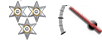How do you take screenshots?
9 posts
• Page 1 of 1
When I use the camera in the car creator to take a screenshot, when I search for the picture files but I cant find the pic files. Can someone help me?
"I don't care how fat I am, I am getting in that car and I am going to win" -Speedemon
Re: How do you take screenshots?
You'll find the photos in the folder: documents/automation/photos!
However they're only the pictures of the car itself. If you want to take a screenshot of the whole thing, you can either hit printscreen, use a 3rd party program to automatically take screenshots (like FRAPS), or there's a command you can use by accessing the console. First, hit ~, then type ss('name_of_your_screenshot'). The screenshot will appear in the folder documents/automation, with the name whatever you typed between the ' 's.
However they're only the pictures of the car itself. If you want to take a screenshot of the whole thing, you can either hit printscreen, use a 3rd party program to automatically take screenshots (like FRAPS), or there's a command you can use by accessing the console. First, hit ~, then type ss('name_of_your_screenshot'). The screenshot will appear in the folder documents/automation, with the name whatever you typed between the ' 's.
Re: How do you take screenshots?
Thanks! 
"I don't care how fat I am, I am getting in that car and I am going to win" -Speedemon
Re: How do you take screenshots?
IF you want to take screenshots when in full screen mode of your car and all of its stats and stuff (camera in game doesn't take pictures of stats) you can download MSI afterburner for free and that works. OR you can run it in windowed mode and use print screen.
Just giving some options
Just giving some options

CEO of Prato Motor Car Company - Company ID: 1946393
Supreme Overseer of Comrade Motors - Company ID: 1939003
http://www.automationhub.net/company-ca ... mpanyID=35
Re: How do you take screenshots?
Ok!
"I don't care how fat I am, I am getting in that car and I am going to win" -Speedemon
Re: How do you take screenshots?
Problem: When in full screen mode I hit the PrtSc key but it takes the picture of my background instead of my car! 
"I don't care how fat I am, I am getting in that car and I am going to win" -Speedemon
Queen of Track Building
Posts: 1613
Joined: Sun Dec 08, 2013 11:47 am
Location: Atlanta, GA, USA
Cars: Chevy Cobalt
Re: How do you take screenshots?
PrtScr will only work in Windowed Mode. To make fullscreen screenshots, you'll need 3rd party screenshot software. A few different ones were already suggested. FRAPS works pretty well.

Swanson Motorsports Engineering Atlanta, GA, USA
American performance has no compromise!
Company ID: 1969666
SME on Automation Hub!
List of 2014 F1 tracks available **19/19 complete** Not all credit goes to me
Request your favorite track here
Re: How do you take screenshots?
Thanks for the info. I will try FRAPS out and see how it works! 
"I don't care how fat I am, I am getting in that car and I am going to win" -Speedemon
Re: How do you take screenshots?
If you have Win7, it ships with the snipping tool. It will allow you to screen grabs of whatever you want.
9 posts
• Page 1 of 1
Who is online
Users browsing this forum: No registered users and 2 guests