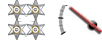Wed Dec 17, 2014 12:27 pm by jesselawenforcement
Wed Dec 17, 2014 12:27 pm by jesselawenforcement
I posted this in it's own thread on the support page, but here it is again: I found this game today, and planned on purchasing it, but as I was playing the demo to test out the game, I found out that I couldn't zoom effectively. It might be that I'm playing on my laptop, but, I tried to zoom in using my mouse pad's scroll wheel effect (placing two fingers on the mouse pad and moving them to zoom) and it either zoomed in too far or zoomed out too far, and I couldn't get it just right, and if I did get it right it would slowly zoom in or out and it's just annoying. I tried using the + and - buttons, and that worked until I accidentally hit the mouse wheel effect on my mouse pad and it started zooming in very slowly again and the + and - buttons wouldn't work after that. I was wondering if there is a possible fix to this, or perhaps the game developers could put a set zoom level on the screen or have some kind of in-game option for zooming. Anyone that could help me, I would appreciate it. Unfortunately, this has deterred me from purchasing the game.
Any help?