Re: Full screen motor view
Follow us on
Twitter - http://twitter.com/AutomationGame
ModDB - http://www.moddb.com/games/automation
Facebook - http://goo.gl/omJzt
Chat http://automationgame.com/irc
Turbocharged

Posts: 788
Joined: Fri Jan 18, 2013 4:53 am
Location: somewhere on the Australian Outback roads in my 1973 Ford XB GT Falcon
Cars: The Mad Max 1973 Ford XB GT Falcon
In Reality...Passed my driving test 13th July 2015
Driving: 2011 Volvo V60 D5
Turbocharged

Posts: 24
Joined: Fri Apr 05, 2013 4:24 am
Cars: Audi A8 W12
Fiat Panda 1.2 Emotion
Nissan X-Trail 2.2
15-Star Beta Tester
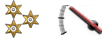
Posts: 1344
Joined: Tue Sep 20, 2011 1:34 am
Location: Karlsruhe, Germany
Cars: Seat Ibiza 6L 1.4
Turbocharged

Posts: 11
Joined: Mon Apr 08, 2013 7:28 pm
Cars: 1998 Honda Integra Type-R
2005 Mitsubishi Lancer Evo 8 MR
2011 Golf Sport Turbo
Cwazywazy wrote:My problem is that when I hit the camera button it takes a pic of the engine and nothing else. I know this is supposed to happen, but I can't take a pic of all the info next to the engine because when I hit print screen it takes a screenshot of my desktop. I'm fairly sure this has to do with using Windows 8.
Users browsing this forum: No registered users and 1 guest