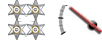Lua Error: indexing nil values
I finally got my first paycheck
However... I can't get it to run
The launcher starts, the latest build (1418) is downloaded and installed, but as soon as I click play game I get the following two errors:
- [string "--client\start scripts\init.lua..."]:205: attempt to index global 'DisplaySettings' (a nil value)
- [string "--client\start scripts\main.lua..."]:13: attempt to index a nil value
Then I get an Exception message, saying:
Exception on Automation Exit
Attempted to read or write protected memory. This is often an indication that other memory is corrupt.
I've done very little lua in the past, and I understand the error code, I just don't have the tools to troubleshoot it myself.
What should I do to fix this problem