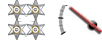The ability to lock fixtures?
4 posts
• Page 1 of 1
Seems simple enough. Along with the arrows, the "X" and the Check, a button that prevents further manipulation of said fixture until it's click again.
Re: The ability to lock fixtures?
Seems like it could be a good idea, especially to avoid moving vents when making LED lights. With all these possible additional fixture buttons, the screen would be completely full with different buttons to change a fixture.. 
Turbocharged

Posts: 2221
Joined: Sat Mar 23, 2013 8:39 am
Location: The Netherlands
Cars: Citroën Saxo, Mazda 2
Re: The ability to lock fixtures?
I think a better way is to keep a fixture selected for scaling, moving etc, until you click the green "V" button. The next thing you select then will be the next fixture to move untill the V is pressed.
This could be easier than implementing a layermethod for the fixtures.
This could be easier than implementing a layermethod for the fixtures.
Last edited by WizzyThaMan on Wed Aug 13, 2014 9:34 pm, edited 1 time in total.

Founder of AutomationHub, for all your Automation needs!
Please visit us at: http://www.automationhub.net
Like our facebook page: http://www.facebook.com/automationhub
Our livestream channel: http://www.twitch.tv/automationhub
Queen of Track Building
Posts: 1613
Joined: Sun Dec 08, 2013 11:47 am
Location: Atlanta, GA, USA
Cars: Chevy Cobalt
Re: The ability to lock fixtures?
Sounds quite workable to me! A keyboard shortcut to select and maybe a tab function if multiple fixtures are in a single location? It's so annoying working with grilles and vents, as they seem to always be "on top"!!!

Swanson Motorsports Engineering Atlanta, GA, USA
American performance has no compromise!
Company ID: 1969666
SME on Automation Hub!
List of 2014 F1 tracks available **19/19 complete** Not all credit goes to me
Request your favorite track here
4 posts
• Page 1 of 1
Who is online
Users browsing this forum: No registered users and 4 guests