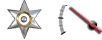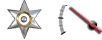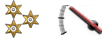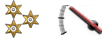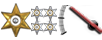Thu Jan 16, 2014 10:09 am by 05u16hep
Thu Jan 16, 2014 10:09 am by 05u16hep
Some more info on, what i believe to be a fairly major bug of the game not working at all on my system:
I force turned off Data Execution Prevention in command prompt as I know this interferes sometimes and I got a different error message on clicking 'Play':
"Exception on Automation Exit. Attempted to read or write protected memory. This is often an indication that other memory has been corrupted"
When i click the Play Demo button I get a slightly different error message:
"Failed To Start Automation. Attempted to read or write protected memory. This is often an indication that other memory has been corrupted"
When I get the "Play Demo" error I also get a window saying "Unhanded exception has occurred in your application..." and on expanding details I get this (Sorry to unload all this on you guys but better you know about it than not):
See the end of this message for details on invoking
just-in-time (JIT) debugging instead of this dialog box.
************** Exception Text **************
System.NullReferenceException: Object reference not set to an instance of an object.
at Automation_Launcher.AutomationLauncherWindow.UnloadDLL()
at Automation_Launcher.AutomationLauncherWindow.btPlayDemo_Click(Object sender, EventArgs e)
at System.Windows.Forms.Control.OnClick(EventArgs e)
at System.Windows.Forms.Button.OnClick(EventArgs e)
at System.Windows.Forms.Button.OnMouseUp(MouseEventArgs mevent)
at System.Windows.Forms.Control.WmMouseUp(Message& m, MouseButtons button, Int32 clicks)
at System.Windows.Forms.Control.WndProc(Message& m)
at System.Windows.Forms.ButtonBase.WndProc(Message& m)
at System.Windows.Forms.Button.WndProc(Message& m)
at System.Windows.Forms.Control.ControlNativeWindow.OnMessage(Message& m)
at System.Windows.Forms.Control.ControlNativeWindow.WndProc(Message& m)
at System.Windows.Forms.NativeWindow.Callback(IntPtr hWnd, Int32 msg, IntPtr wparam, IntPtr lparam)
************** Loaded Assemblies **************
mscorlib
Assembly Version: 2.0.0.0
Win32 Version: 2.0.50727.4241 (VistaSP2GDR.050727-4200)
CodeBase: file:///C:/Windows/Microsoft.NET/Framework/v2.0.50727/mscorlib.dll
----------------------------------------
Automation Launcher
Assembly Version: 1.0.0.0
Win32 Version: 1.0.0.0
CodeBase: file:///C:/Program%20Files/Automation/Automation%20Launcher.exe
----------------------------------------
System.Windows.Forms
Assembly Version: 2.0.0.0
Win32 Version: 2.0.50727.4236 (VistaSP2GDR.050727-4200)
CodeBase: file:///C:/Windows/assembly/GAC_MSIL/System.Windows.Forms/2.0.0.0__b77a5c561934e089/System.Windows.Forms.dll
----------------------------------------
System
Assembly Version: 2.0.0.0
Win32 Version: 2.0.50727.4235 (VistaSP2GDR.050727-4200)
CodeBase: file:///C:/Windows/assembly/GAC_MSIL/System/2.0.0.0__b77a5c561934e089/System.dll
----------------------------------------
System.Drawing
Assembly Version: 2.0.0.0
Win32 Version: 2.0.50727.4235 (VistaSP2GDR.050727-4200)
CodeBase: file:///C:/Windows/assembly/GAC_MSIL/System.Drawing/2.0.0.0__b03f5f7f11d50a3a/System.Drawing.dll
----------------------------------------
System.Xml
Assembly Version: 2.0.0.0
Win32 Version: 2.0.50727.4246 (VistaSP2GDR.050727-4200)
CodeBase: file:///C:/Windows/assembly/GAC_MSIL/System.Xml/2.0.0.0__b77a5c561934e089/System.Xml.dll
----------------------------------------
System.Configuration
Assembly Version: 2.0.0.0
Win32 Version: 2.0.50727.4246 (VistaSP2GDR.050727-4200)
CodeBase: file:///C:/Windows/assembly/GAC_MSIL/System.Configuration/2.0.0.0__b03f5f7f11d50a3a/System.Configuration.dll
----------------------------------------
Microsoft.DirectX.Direct3D
Assembly Version: 1.0.2902.0
Win32 Version: 9.05.132.0000
CodeBase: file:///C:/Windows/assembly/GAC/Microsoft.DirectX.Direct3D/1.0.2902.0__31bf3856ad364e35/Microsoft.DirectX.Direct3D.dll
----------------------------------------
Microsoft.DirectX
Assembly Version: 1.0.2902.0
Win32 Version: 5.04.00.2904
CodeBase: file:///C:/Windows/assembly/GAC/Microsoft.DirectX/1.0.2902.0__31bf3856ad364e35/Microsoft.DirectX.dll
----------------------------------------
************** JIT Debugging **************
To enable just-in-time (JIT) debugging, the .config file for this
application or computer (machine.config) must have the
jitDebugging value set in the system.windows.forms section.
The application must also be compiled with debugging
enabled.
For example:
<configuration>
<system.windows.forms jitDebugging="true" />
</configuration>
When JIT debugging is enabled, any unhandled exception
will be sent to the JIT debugger registered on the computer
rather than be handled by this dialog box.