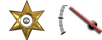Wed Oct 09, 2013 6:23 pm by BurningBridges
Wed Oct 09, 2013 6:23 pm by BurningBridges
Responsiveness is extremely important to my enjoyment of games. I eventually get tired and lose interest if the UI takes several seconds to respond. You already simulate car engine's responsiveness (RSP), so this should not be new to you.
Lack of responsiveness is generally a problem with games written in dotNet compared to C++ solutions with let's say Qt. A similar game, Kerbal Space Program shares many of these problems. They became so bad I stopped playing it at some point, until they made serious optimizations.
Your engine manager itself does not cause me any problems. Ok, it chugs along sometimes when a part is loaded but for some reason that doesn't hold me back as much. The problem is mostly with the menus, especially the engine selection. I guess that's because of parsing the complete lua file every time the selection changes. I am also curious about the preview image. Since I did find not any king of jpg files etc, is it possible that you generate them along the fly? That would of course explain the sluggishness. Handling something that can take in the range of seconds to every OnSelectionChange will produce an unworkable UI.
As I said I would simply store a preview jpg when the engine is saved, and write the 10 or so major parameters into a small file. I guess you probably realized that already. I just wanted to point out that once people are going to play a game with dozens or hundred of cars/engines they want a fast, repsonsive UI and currently major optimizations are due.