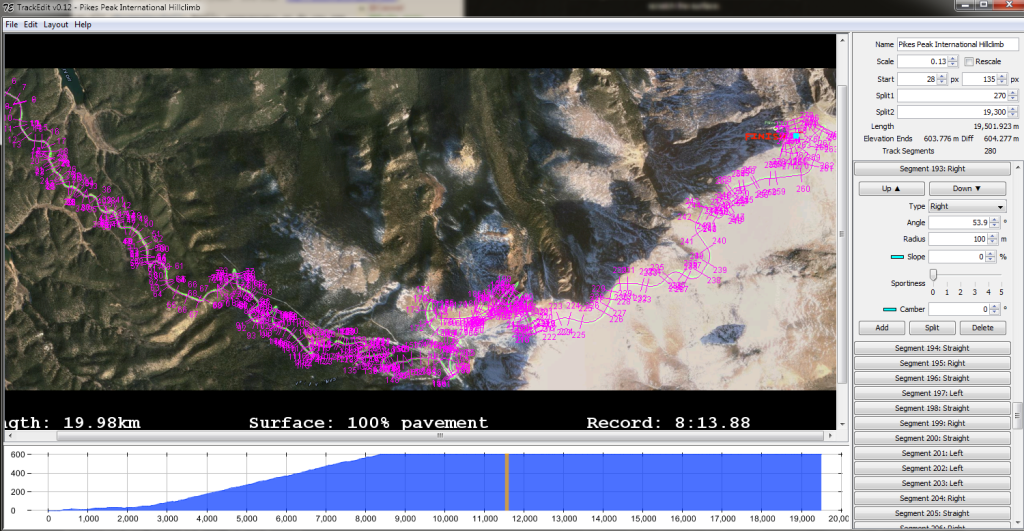Page 3 of 4
Re: TrackEdit 0.12

Posted:
Tue Feb 10, 2015 12:01 pmby BitTwiddler
oldgreg wrote:I have a request for v0.13. Currently the editor won't allow any distance greater than 20km to be entered for the split time locations, though if you set them higher by editing the LUA file the editor displays them (numerically and graphically) and saves them without issue. Assuming it's a minor fix, could you please remove or increase the limit?
Sure, I decided that limit somewhat arbitrarily.
Re: TrackEdit 0.12

Posted:
Tue Feb 10, 2015 10:52 pmby HellBoyBG
oldgreg wrote:I have a request for v0.13. Currently the editor won't allow any distance greater than 20km to be entered for the split time locations, though if you set them higher by editing the LUA file the editor displays them (numerically and graphically) and saves them without issue. Assuming it's a minor fix, could you please remove or increase the limit?
HellBoyBG wrote:I made a track with the online creator (at that time i didn't know about your program) now i'm remodeling the track in the program, but when i open it in Automation and press START nothing happens. I get this bug for a 3rd time now. I tried other cars on the track, same thing. Tried other custom tracks - works like a charm, but on mine the car just stays at one place, the gear number (red square) disperses and nothing happens.


There's probably something amiss in the LUA file, post it up here so we can take a look.
Here is the track. Note it's still WIP.
Re: TrackEdit 0.12

Posted:
Wed Feb 11, 2015 4:52 amby oldgreg
The problem seems to be the 1m corner radii, when I changed them to 10m everything worked normally.
Re: TrackEdit 0.12

Posted:
Wed Feb 11, 2015 5:15 amby Der Bayer
A corner radius smaller than the turning radius of a car does not really make sense anyway.
Re: TrackEdit 0.12

Posted:
Wed Feb 11, 2015 5:20 amby TrackpadUser
Yeah, even bicycles have a turning radius of more than 1 meter.
Re: TrackEdit 0.12

Posted:
Wed Feb 11, 2015 8:07 amby HellBoyBG
I use the 1 meter turns as joint points so i can rotate the following straight at an angle i want.
Re: TrackEdit 0.12

Posted:
Wed Feb 11, 2015 8:37 amby Der Bayer
But the car will want to drive that 1m turn and cannot do it. It does not cut corners. The approach you are taking just does not work and can never work, sorry.
Re: TrackEdit 0.12

Posted:
Wed Feb 11, 2015 10:44 amby oldgreg
Der Bayer wrote:The approach you are taking just does not work and can never work, sorry.
Actually, the weird thing is that two of the cars I tried on his course went through the 1m turns just fine.
Re: TrackEdit 0.12

Posted:
Wed Feb 11, 2015 5:44 pmby Der Bayer
That actually surprises me, I don't know what happens that some cars work. But from the way test track works, I can totally understand that at least sometimes things go wrong with such small corner radii.
Re: TrackEdit 0.12

Posted:
Sat Feb 14, 2015 11:02 amby Speedemon
I am having trouble getting the editor to work. Can someone help me?
Re: TrackEdit 0.12

Posted:
Sat Feb 14, 2015 2:10 pmby Speedemon
I have tried to make a track by using windows paint and I used a random .lua file but it does not work. Can someone teach me how to properly make a track?
Re: TrackEdit 0.12

Posted:
Sat Feb 14, 2015 6:12 pmby 07CobaltGirl
This thread shows the basic concepts of building a track using a LUA file:
How To Build Custom TracksThis thread shows how to use the original online track editor:
Test Track Tutorial (using online editor)The concepts used in the first tutorial apply to both Track Editors. The visual concepts are the same for both editors (with some minor function differences and visual layouts). If you have a specific question, ask it here or in either of the two threads above.
Re: TrackEdit 0.12

Posted:
Thu Feb 19, 2015 2:29 amby strop
This editor makes it possible to do tracks with unprecedented complexity! Thanks for upping BitTwiddler, you can expect to see some really gnarly passes from me in the coming months.
As I was just saying on cobaltgirl07's tutorial thread (oops!), I had a few additional suggestions and requests.
- The camber signs are the wrong way. I got very confused when what I thought was good camber for the corner significantly slowed down my entry into the corner, until I realised that the simulator's negative camber means camber to the right, and positive means camber to the left. The little sign on the interface gets this the wrong way around, and as a result I became confused as to why my cars appeared to be falling off the track!
- Is it possible to have a mode that preserves the raw elevation of segments as opposed to their gradient when rescaling? It's a pain in the ass to fix the elevations then have to go back and fix them all again after rescaling the track to make it the right length.
- I think you mentioned you were already going to change this, but the 2nd segment upper bound of 20000m can potentially get in the way (it caused me a few headaches doing pikes peak lol)
- Could we have an undo button please?
- Can the colour of the simulation line be different from the segment markings and numbers? All of this is really to avoid messes like what you can see here:
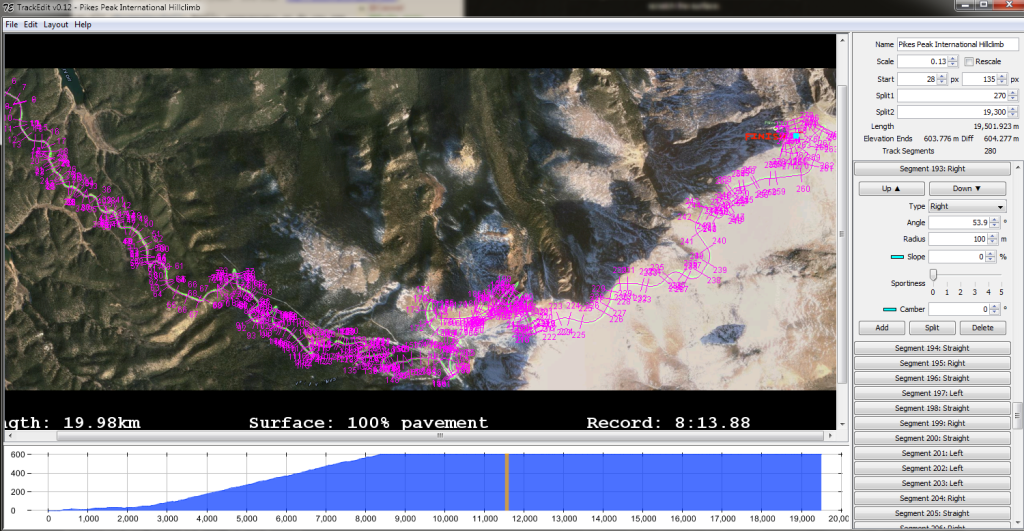
Re: TrackEdit 0.12

Posted:
Thu Feb 19, 2015 6:55 amby 07CobaltGirl
Add the zoom-able workspace (image area) too, please.

Re: TrackEdit 0.12

Posted:
Thu Feb 19, 2015 1:46 pmby BitTwiddler
Yeah, busy with classes so this stuff has taken a bit of a back seat to that.
I already planned to do a zoom feature.
Undo is never a simple feature. It just seems like it should be simple because ever program we have now days has it. But I would basically have to entirely rewrite the backside of the program if I want to do it (at least correctly). Which would push other features, such as zoom, simulation view, and anything else I have planned back.
Fixing the upper bound is on the to do list as well.
Are you saying that my camber image is backwards, or that I should reverse the sign when I go to read/write the lua file?
I guess I can also add a configuration menu so you can choose the colors of the on screen bits (lines, segment #, splits, track start/end).
I am also thinking about adding a projection line after the last segment so you can see where it would go (which would make curves easier to do).