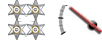Simple Tutorial for Automation Track Editor + Suzuka Circuit
Supercharged

Posts: 2104
Joined: Sat Jan 04, 2014 8:25 am
Location: United States of America
Cars: 1995 Mitsubishi 3000GT SL,
1994 Mercedes-Benz S600
Re: Simple Tutorial for Automation Track Editor + SuzyQ Circ
pleb wrote:The Kid? I'm not THAT young..
Fine, I should leave that to Cooper Jr.
Co-Owner of the World Rally Team
Smolensk Motors Showroom
Smolensk Tuning
We will continue the Epic Rap Battles of Automation.
Naturally Aspirated
Posts: 397
Joined: Wed Jan 02, 2013 5:00 pm
Cars: 2000 Saturn SL2
Look i have DOHC :P
Re: Simple Tutorial for Automation Track Editor + SuzyQ Circ
Side question
Cobalt SS TC OR SS SC?
http://www.automationhub.net/company-catalog/company/43
Naturally Aspirated
Posts: 390
Joined: Tue Dec 24, 2013 5:13 am
Location: Florida, US
Cars: 1969 Mustang GT
2014 Ram 1500 Hemi
2009 Infiniti M35s
2014 VW CC
2013 BMW 640i
Re: Simple Tutorial for Automation Track Editor + SuzyQ Circ
Jakgoe wrote:pleb wrote:The Kid? I'm not THAT young..
Fine, I should leave that to Cooper Jr.
Heya! That's me, Kid Kooper! In terms of car stuff, all I'm master of is MSD Ignition tuning I did for the Mustang
Perhaps oil changes too; being the kid, I do them for all of my extended Irish family.
In reality my nickname is actually Mini Cooper, with my father being Cooper
In terms of the track editor, I would give this a shot, but you guys make such amazing tracks that I don't see a reason to! Thanks to the maker, though, for this will make it much more enjoyable in game to have some tracks to throw my cars around. I wonder if there is a way to make this work with a generator?
Queen of Track Building
Posts: 1613
Joined: Sun Dec 08, 2013 11:47 am
Location: Atlanta, GA, USA
Cars: Chevy Cobalt
Re: Simple Tutorial for Automation Track Editor + SuzyQ Circ
USDMFTW wrote:Great right up
Side question
Cobalt SS TC OR SS SC?
Neither. 2.2L N/A
But there is a supercharger kit sitting in my living room right now

Swanson Motorsports Engineering Atlanta, GA, USA
American performance has no compromise!
Company ID: 1969666
SME on Automation Hub!
List of 2014 F1 tracks available **19/19 complete** Not all credit goes to me
Request your favorite track here
Re: Simple Tutorial for Automation Track Editor + SuzyQ Circ
what scale does the picture of the track have to be so that the car follows the line of the track perfectly in the simulator? 640x480 or 1280x720?
Supercharged

Posts: 2104
Joined: Sat Jan 04, 2014 8:25 am
Location: United States of America
Cars: 1995 Mitsubishi 3000GT SL,
1994 Mercedes-Benz S600
Re: Simple Tutorial for Automation Track Editor + SuzyQ Circ
Co-Owner of the World Rally Team
Smolensk Motors Showroom
Smolensk Tuning
We will continue the Epic Rap Battles of Automation.
Track Builder Developer
Posts: 46
Joined: Mon Dec 10, 2012 6:29 am
Location: Porto Alegre, Brazil
Cars: Peugeot "207"
Re: Simple Tutorial for Automation Track Editor + SuzyQ Circ
Jakgoe wrote:Maybe both you and ElSaico should include background image size in your posts. Also, it probably wouldn't be too hard to include that in the editor.
Duly noted. An observation was added to the "Load background" button.
Automation Track Builder - make your tracks visually!
Learn how to use it here.
Queen of Track Building
Posts: 1613
Joined: Sun Dec 08, 2013 11:47 am
Location: Atlanta, GA, USA
Cars: Chevy Cobalt
Re: Simple Tutorial for Automation Track Editor + SuzyQ Circ

Swanson Motorsports Engineering Atlanta, GA, USA
American performance has no compromise!
Company ID: 1969666
SME on Automation Hub!
List of 2014 F1 tracks available **19/19 complete** Not all credit goes to me
Request your favorite track here
Re: Simple Tutorial for Automation Track Editor + SuzyQ Circ
I have this .PNG map which i opened in ATE and i traced. But from here i get these 2 problems:
1. How do i know that my end of the track is on the same point (X;Y) as my start so i get a circuit track
2. Even without knowing this i exported it, placed it in the folder, but when i start the game, open the track and hit START i don't get an animation of the car. It loads and then gives me result? Why is this? The test track on the first post has animation
Queen of Track Building
Posts: 1613
Joined: Sun Dec 08, 2013 11:47 am
Location: Atlanta, GA, USA
Cars: Chevy Cobalt
Re: Simple Tutorial for Automation Track Editor + SuzyQ Circ
HellBoyBG wrote:Soo i need some help
I have this .PNG map which i opened in ATE and i traced. But from here i get these 2 problems:
1. How do i know that my end of the track is on the same point (X;Y) as my start so i get a circuit track
2. Even without knowing this i exported it, placed it in the folder, but when i start the game, open the track and hit START i don't get an animation of the car. It loads and then gives me result? Why is this? The test track on the first post has animation
I think without seeing this myself I couldn't begin to explain what is going on in your second question. There should be animation, or an error. I've never seen it show a result and not have an animation, unless your finish was 1m after your start. If the LUA file has an error (missing syntax, incorrect number of items in a list, etc.), it will show an error. Perhaps post a screenshot of the editor with the track loaded, the text from the LUA file, or both?
To answer your first question, you don't...unless you track the path in a graphing editor, which would be overkill IMO. I just eyeball them and generally come out pretty close. If you run the lap (which won't work if what you say is happening), then restart it after it finishes, you can get a pretty good idea if you're start and finish are in the same spot.

Swanson Motorsports Engineering Atlanta, GA, USA
American performance has no compromise!
Company ID: 1969666
SME on Automation Hub!
List of 2014 F1 tracks available **19/19 complete** Not all credit goes to me
Request your favorite track here
Re: Simple Tutorial for Automation Track Editor + SuzyQ Circ
I'm adding the *.LUA as code and as a file. The BG is in JPEG, because the forum doesn't allow for *.PNG upload.
The total length of the track is 1558.84 meter (both in 2D and 3D, because it's still WIP)
- Code:
--You Can use 0, 1, -1 instead.
local STRAIGHT = 0
local LEFT = 1
local RIGHT = -1
Track = {
Name = "tmp_86",
--Track Image Info
--Track Image must be 1280 x 720
--Start Position on the Image x,y from Top Left
Start = { 468, 617 },
--How many pixels per meter ( Pixels / Length )
--Measure a long straight and then manipulate from there
Scale = 20 / 10,
Layout = { STRAIGHT, RIGHT, RIGHT, LEFT, STRAIGHT, RIGHT, RIGHT, LEFT, STRAIGHT, LEFT, STRAIGHT, LEFT, RIGHT, STRAIGHT, LEFT, LEFT, RIGHT, RIGHT, STRAIGHT, RIGHT, STRAIGHT, LEFT, LEFT, LEFT, STRAIGHT, RIGHT, RIGHT, STRAIGHT, LEFT, STRAIGHT, RIGHT, STRAIGHT, RIGHT, LEFT, RIGHT, STRAIGHT, LEFT, LEFT, RIGHT, STRAIGHT, RIGHT, LEFT, LEFT, STRAIGHT, STRAIGHT, },
LayoutInfo = { 190, 90, 90, 12.5, 26, 90, 90, 19.5, 37, 21, 47, 22, 1.5, 50, 90, 16.5, 63.5, 1.5, 16, 8, 15, 78, 38.5, 15, 220, 90, 35.5, 13, 1, 14, 13, 20, 19, 90, 16, 70, 75, 90, 17.5, 38, 37, 90, 3, 20, 20, },
CornerRadius = { 0, 12, 11, 1, 0, 12, 19, 1, 0, 182, 0, 144, 1, 0, 17, 71, 24, 10, 0, 10, 0, 22, 41, 1, 0, 10, 10, 0, 1, 0, 1, 0, 80, 40, 1, 0, 69, 56, 10, 0, 97, 39, 100, 0, 0, },
Slope = { 0, 0, 0, 0, 0, 0, 0, 0, 0, 0, 0, 0, 0, 0, 0, 0, 0, 0, 0, 0, 0, 0, 0, 0, 0, 0, 0, 0, 0, 0, 0, 0, 0, 0, 0, 0, 0, 0, 0, 0, 0, 0, 0, 0, 0, },
Sportiness = { 0, 0, 0, 0, 0, 0, 0, 0, 0, 0, 0, 0, 0, 0, 0, 0, 0, 0, 0, 0, 0, 0, 0, 0, 0, 0, 0, 0, 0, 0, 0, 0, 0, 0, 0, 0, 0, 0, 0, 0, 0, 0, 0, 0, 0, },
Camber = { 0, 0, 0, 0, 0, 0, 0, 0, 0, 0, 0, 0, 0, 0, 0, 0, 0, 0, 0, 0, 0, 0, 0, 0, 0, 0, 0, 0, 0, 0, 0, 0, 0, 0, 0, 0, 0, 0, 0, 0, 0, 0, 0, 0, 0, },
Split1 = 100,
Split2 = 200,
}
Queen of Track Building
Posts: 1613
Joined: Sun Dec 08, 2013 11:47 am
Location: Atlanta, GA, USA
Cars: Chevy Cobalt
Re: Simple Tutorial for Automation Track Editor + SuzyQ Circ
07CobaltGirl wrote:HellBoyBG wrote:Soo i need some help
I have this .PNG map which i opened in ATE and i traced. But from here i get these 2 problems:
1. How do i know that my end of the track is on the same point (X;Y) as my start so i get a circuit track
2. Even without knowing this i exported it, placed it in the folder, but when i start the game, open the track and hit START i don't get an animation of the car. It loads and then gives me result? Why is this? The test track on the first post has animation
I think without seeing this myself I couldn't begin to explain what is going on in your second question. There should be animation, or an error. I've never seen it show a result and not have an animation, unless your finish was 1m after your start. If the LUA file has an error (missing syntax, incorrect number of items in a list, etc.), it will show an error. Perhaps post a screenshot of the editor with the track loaded, the text from the LUA file, or both?
To answer your first question, you don't...unless you track the path in a graphing editor, which would be overkill IMO. I just eyeball them and generally come out pretty close. If you run the lap (which won't work if what you say is happening), then restart it after it finishes, you can get a pretty good idea if you're start and finish are in the same spot.
It does not stay on the track after the 360 loop at the beginning (I think you will need some work on your curve angles, as this isn't a full 360 and your track LUA is actually doing more than 360 anyway), but the animation works fine for me. I did watch your video. I am unable to reproduce your issue. I even tried doing what you did in the video. I started Automation Test track and ran it to the end of the 2nd turn, then switched to Airfield Track and ran it to Wankel, and finally loaded your track and ran it completely. I don't know why it isn't working on your installation, but it seems to work fine on mine.

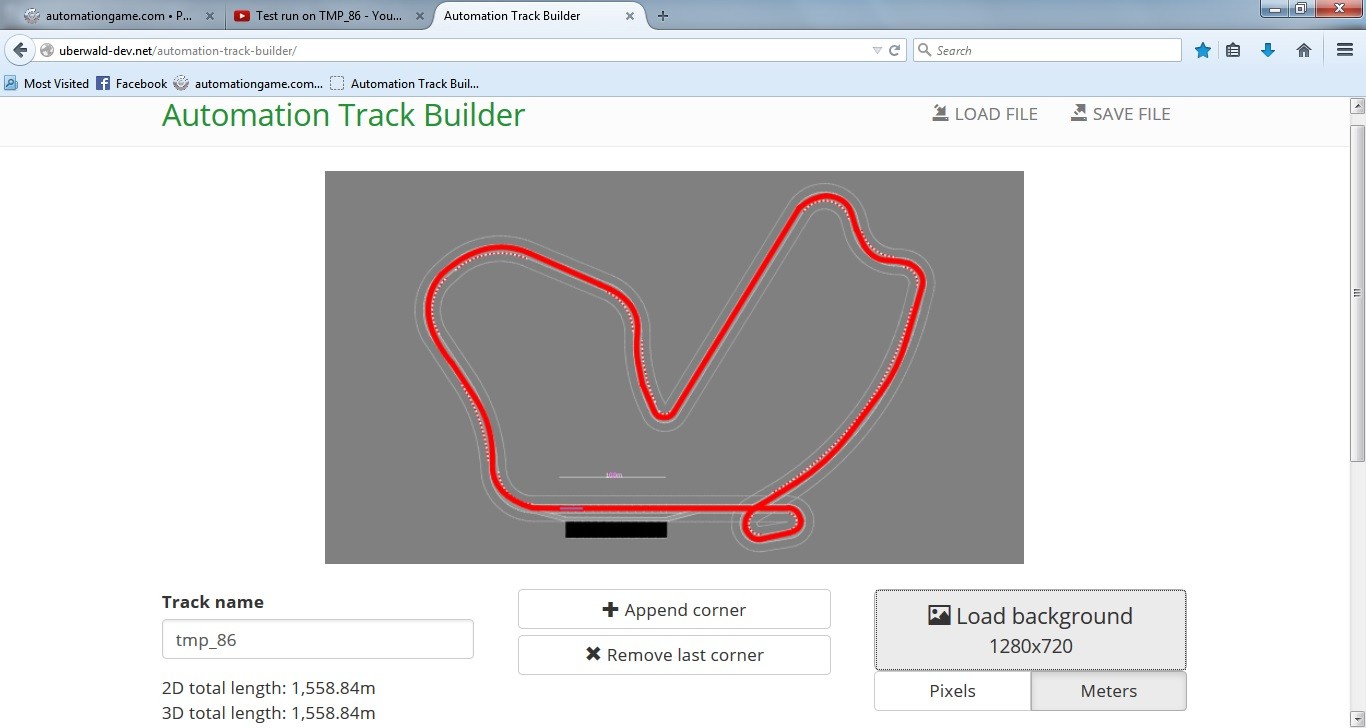
FYI, if you use 3rd party hosting sites, you can upload PNG files and post them here.

Swanson Motorsports Engineering Atlanta, GA, USA
American performance has no compromise!
Company ID: 1969666
SME on Automation Hub!
List of 2014 F1 tracks available **19/19 complete** Not all credit goes to me
Request your favorite track here
Re: Simple Tutorial for Automation Track Editor + SuzyQ Circ
And a bit of offtopic, but i uploaded a .PNG to a 3rd party host, and posted the direct link which was something like www.abcd.com/dsflak/image.PNG and the forum said my file is invalid or something.
Return to Test Track Sharing Forum
Who is online
Users browsing this forum: No registered users and 0 guests