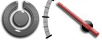Sat Apr 14, 2012 3:30 am by Crystal92
Sat Apr 14, 2012 3:30 am by Crystal92
While we're on the topic of attachments.. most people are uploading their screenshots to imageshack, tinypic, photobucket or dropbox and then use IMG tags to display them in their post. The fact of the matter is that at some point in time these images will no longer be online and therefore the images won't display in the posts any longer. We can avoid this by uploading our screenshots and XML files as attachments directly to the forums. I'm guessing the reason why most people don't do that at the moment is because the forum will only display a given frame of the whole picture with a slider bar to the right to drag the frame up and down. It looks like this:
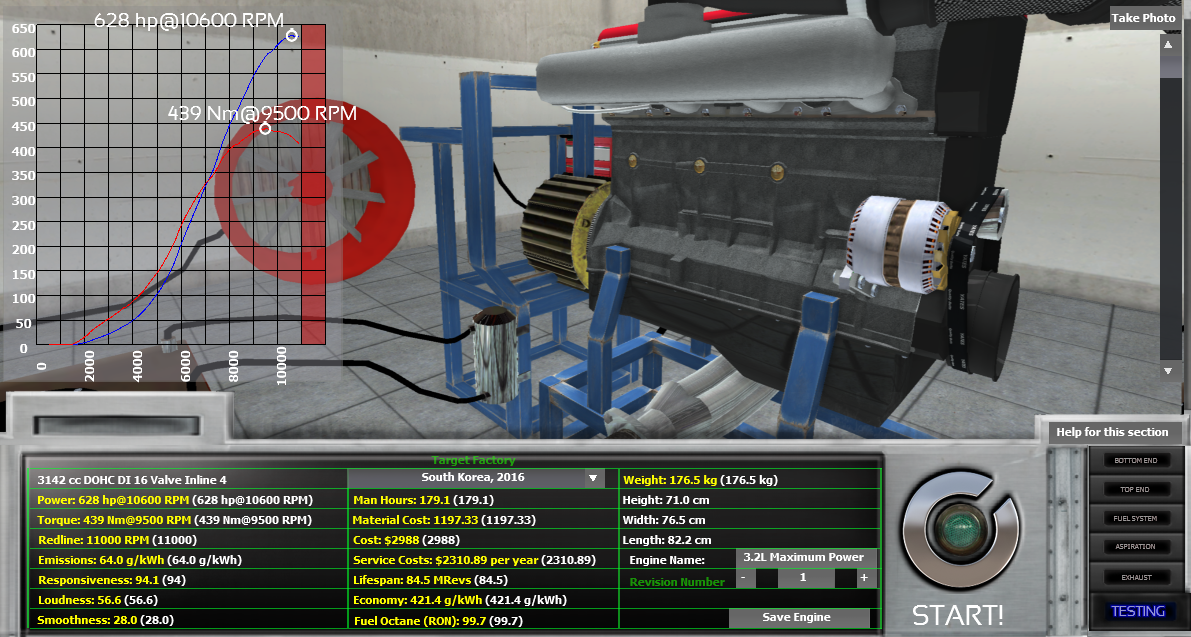
- test.png (1.01 MiB) Viewed 3038 times
The problem here for me is that you can either see the power/torque graphs or the statistics at the bottom, but not both at once and it is inconvenient having to scroll up and down. So to work around this I found a way of uploading the images to the forums and still having it display the whole image and not a cropped version of it with a slider bar. If you right-click on the following image you will see that it is actually an attachment but displayed in full resolution.

The way how I've done this is to attach the file, press the preview button on the post editor and then copy the URL of the attached image in the preview version of the post and place it in my post using IMG tags. After that you delete the file again so it won't show it twice (it would attach it to the bottom of the post if you don't). In this specific post you are currently reading I don't have to delete it because I placed an inline before for demonstration purposes but usually you will only want to show the image once and therefore have to delete the file. The interesting thing here (and the only reason why it works) is that the uploaded file will stay uploaded to the forum server after you deleted it.
Now the big question here is: Will it stay uploaded forever like a normal attachment would even though you have pressed the "delete file" button? If yes, then this is the ultimate solution. You can use this to show your images in full resolution and the image will never vanish because it's uploaded to the forum so if you look at the post 1 year later it will still be there unlike in all the posts that use tinypic/imageshack/etc.