Page 1 of 1
locating folders

Posted:
Thu Feb 19, 2015 10:21 amby Speedemon
I re-stalled the game but when I went to the find the folders I could not find them. Can someone show me where the new folders will be?
Re: locating folders

Posted:
Thu Feb 19, 2015 11:05 amby 07CobaltGirl
C:\ProgramData\Automation and C:\Users\{username}\My Documents\Automation
These are the two default locations for Automation.
Re: locating folders

Posted:
Thu Feb 19, 2015 11:25 amby Speedemon
Thank you! I am going to put the files on my desktop so it is easier to find them.
Re: locating folders

Posted:
Thu Feb 19, 2015 11:34 amby Leonardo9613
I am pretty sure that isn't going to work, the best you can do is create a desktop shortcut, otherwise, things will get messy.
Files need to be on their correct folders with the correct names in order for things to work.
Re: locating folders

Posted:
Thu Feb 19, 2015 11:37 amby BlastersPewPew
Leonardo9613 wrote:I am pretty sure that isn't going to work, the best you can do is create a desktop shortcut, otherwise, things will get messy.
Files need to be on their correct folders with the correct names in order for things to work.
This, I even tried a symbolic link, messed it up so I left it alone. I hope in a later patch that they move the files OUT of the Documents folder, need more space on my SSD, 1.2GB is a LOT on these.
Re: locating folders

Posted:
Thu Feb 19, 2015 11:39 amby TrackpadUser
Pro-tip: Don't do that, it might break your game.
If you want the folder to be easier to find, just create a shortcut. For this, do left click->Send to-> Desktop (create a shortcut)
Re: locating folders

Posted:
Thu Feb 19, 2015 12:29 pmby Speedemon
Yea... Something did happen. It happens when I try to go into sandbox. Then I continue into the car maker and the same thing happens when I hit "Monocoque". I don't Know how this happened, but I need help to fix it.
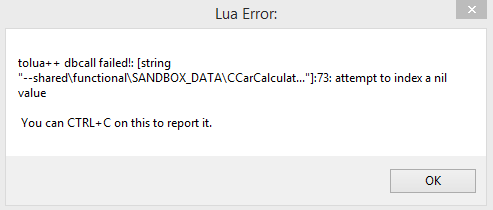
- bandicam 2015-02-18 19-11-54-055.png (6.02 KiB) Viewed 3079 times
Re: locating folders

Posted:
Thu Feb 19, 2015 12:48 pmby Leonardo9613
I would suggest putting everything to the right places. If you aren't sure how, just delete it all and install again. And crucially, DO NOT change any folder location.