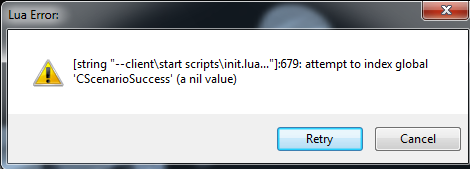Lua Error When Launching Game
Hey everyone, first time poster here, just wanting to see if anyone has a solution to a problem I've been having, so whenever I try to load up Automation, I can open up the Launcher, but when I try to load into the game, it loads for about 5 seconds then throws out a Lua Error code reading [string "--Client\startscripts\init.lua..."]:679: Attempt to index global 'CScenerioSuccess' (A nil value).
I've already uninstalled and reinstalled twice, I'm Running as Admin, and I've deleted my Automation folder in My Documents, I also did a search on this forum, and someone suggested Running a Program called Automation Cleaner, which I did, and yet I'm still facing this issue. Any ideas? If you need to know anything I'll be happy to answer questions!
(Picture of the Error Box)
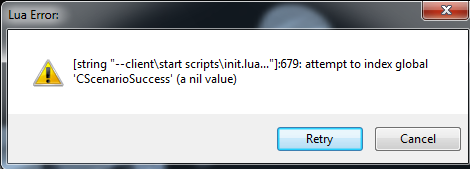
I've already uninstalled and reinstalled twice, I'm Running as Admin, and I've deleted my Automation folder in My Documents, I also did a search on this forum, and someone suggested Running a Program called Automation Cleaner, which I did, and yet I'm still facing this issue. Any ideas? If you need to know anything I'll be happy to answer questions!
(Picture of the Error Box)