4-Star Beta Tester
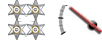
Posts: 674
Joined: Tue Oct 25, 2011 11:11 pm
Location: Halifax, UK
Cars: Alfa Romeo Giulietta Sportiva
Unable to Access Command Console
I started this as a quick question in the CTC3 challenge thread but it seems like there are others having the same issue so to try and avoid spamming the challenge thread I'lll continue here.
I don't seem to be able to access the command console with my UK keyboard and language localisations.
I've seen instructions to say press ~ on the Key below escape next the number one on EN-US Qwerty Keyboards or ^ in the same place on QWERTZ keyboard layouts.
On a UK keyboard that key produces ` (no modifier) ¬ (+shift) ¦ (+Alt GR)
I've now tried pressing every symbol key on my keyboard with each combo of unshifted, shift, ctrl, ALT and ALT GR and still no console. I;ve even tried changing my Keyboard layout but that didn't change anything either.
Has anyone here with a UK Keyboard been able to access the console? If so how.
Or is anyone else with other keyboard layouts having issues?
I don't seem to be able to access the command console with my UK keyboard and language localisations.
I've seen instructions to say press ~ on the Key below escape next the number one on EN-US Qwerty Keyboards or ^ in the same place on QWERTZ keyboard layouts.
On a UK keyboard that key produces ` (no modifier) ¬ (+shift) ¦ (+Alt GR)
I've now tried pressing every symbol key on my keyboard with each combo of unshifted, shift, ctrl, ALT and ALT GR and still no console. I;ve even tried changing my Keyboard layout but that didn't change anything either.
Has anyone here with a UK Keyboard been able to access the console? If so how.
Or is anyone else with other keyboard layouts having issues?

