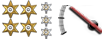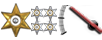Turbocharged

Posts: 2221
Joined: Sat Mar 23, 2013 8:39 am
Location: The Netherlands
Cars: Citroën Saxo, Mazda 2
Automation to use graphicscard
I have a problem with my system using the wrong graphicschip for Automation.
I have an i7 processor in my laptop, with a haswell chip. I also have an nVidia GT520M in there. Funny thing is, I can set automation to use my nVidia card, just like I do for other games like Minecraft and Battlefield, but Automation refuses to use my nVidia card, even if I tell (in the nVidia controlpanel) the card to kick in when the .exe is launched.
Speedfan shows my core0 goes up to 80 degrees, and core1 to 74, core2 and core3 a bit lower than that, while my GPU sits around 60 (because of the heat of the CPUs), so its clearly using my haswell chip.
Is there something I'm missing to tell Automation to use the graphicscard? Is there a way you could build in a tool in the options panel, which detects graphicscard (or chip) and then tell the game to use the one or the other? I'm not even running FXAA and SSAO and HD resolution + high quality but I really wish to!
Someone has a solution, or could you make that option in the options menu available?

Founder of AutomationHub, for all your Automation needs!
Please visit us at: http://www.automationhub.net
Like our facebook page: http://www.facebook.com/automationhub
Our livestream channel: http://www.twitch.tv/automationhub