Dual screen
Platinum Supporter

Posts: 98
Joined: Mon Aug 08, 2011 8:48 pm
Location: Richmond NSW Australia
Cars: 2011 Toyouta Aurion
2011 Triumph Daytona 675R
2015 Indian Scout
Re: Dual screen
Re: Dual screen
I have it running on 3 x 24" monitors @ 5760 x 1080 with eyefinity and it works fine, gives plenty of space to have lots of different windows open ingame
Follow us on
Twitter - http://twitter.com/AutomationGame
ModDB - http://www.moddb.com/games/automation
Facebook - http://goo.gl/omJzt
Chat http://automationgame.com/irc
Turbocharged

Posts: 64
Joined: Wed Feb 01, 2012 11:34 am
Cars: TEB64 (Cosmic Grey) 2001 Laguna II 1.8 16v Privilege Tourer (KG0B F4P-770)
Re: Dual screen
I'm not really sure my 5870 can handle that very well anyway, so I tend to game on one monitor anyway... To be honest, I think so few people run multi monitor setups it's not worth game developers' time and effort. Fair enough
Re: Dual screen
Follow us on
Twitter - http://twitter.com/AutomationGame
ModDB - http://www.moddb.com/games/automation
Facebook - http://goo.gl/omJzt
Chat http://automationgame.com/irc
Official Tester
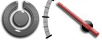
Posts: 127
Joined: Tue Feb 21, 2012 10:25 pm
Location: Barcelona
Cars: 2006 Seat Ibiza sport 1.4 16v 100cv and Daelim Roadwin FI (motorbike)
Re: Dual screen
Daffyflyer wrote:Yup, and so few people use non Eyefinity multimonitor setups for gaming as only a select few games (like Microsoft Flight Simulator) support mutli monitor without using something like eyefinity
I am one of those who use non Eyefinity multimonitor setups... But I don't really care about Automation not supporting it, a 21' screen is enough. I only use both screens to play flight simulator and to work (photoshop, indesign...)
"Be realistic, demand the impossible" - Ernesto Che Guevara
Turbocharged

Posts: 64
Joined: Wed Feb 01, 2012 11:34 am
Cars: TEB64 (Cosmic Grey) 2001 Laguna II 1.8 16v Privilege Tourer (KG0B F4P-770)
Re: Dual screen
Who is online
Users browsing this forum: No registered users and 5 guests

