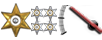Thu Nov 28, 2013 12:09 pm by Kubastach
Thu Nov 28, 2013 12:09 pm by Kubastach
adamd wrote:Kubastach wrote:you import car model, then mark areas that should be able to be damaged (eg. doors, mask etc.), choose durrablity previev effect and program generate damage model (file) and code that you need to input in game. Its very easy

I'm no expert, but even assuming that your program gave a damage model that was usable, and assuming it was realistic and could account for all situations, you're still only halfway there. It would have to tie in with a real-time physics engine that had proper collision detection, and could account for every possible scenario of impact angle and speed (even though no 2 real life crashes are ever identical, in a computer simulation, same inputs should yield same results). I spent a few weeks this year trying to create a basic real-time physics engine, with just basic collision detection on spheres and cubes with reaction forces. When the months were up I had some balls and boxes that bounced off each other. That's it.
Like I say, I'm no expert and have no idea how it would work in Automation, and as Killrob says, it's not as easy as just pressing a button and having it all work. Hopefully that, combined with what I said above, gives you some idea of how big a task it would be.
i know, this program make only destruction model, not working without proper engine, i used it in another (this same producers) program to made something i call "crash test simulator", this program let you only decrease time of making model from 5 weeks to about 2-3. you think that i am so stupid that "one click" and destructive "thing" is ready? This program make it just easier. (making damages models for 13 cars took me 3 hours when i already got engine and models).
Manager, engineer and designer of: Falcon MotorSports