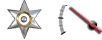Screen Shots
I tired using the PrtSc key but it seems to only capture my desktop background. Any hints/help would be appreciated.
-Nathan

CEO of Prato Motor Car Company - Company ID: 1946393
Supreme Overseer of Comrade Motors - Company ID: 1939003
http://www.automationhub.net/company-ca ... mpanyID=35