Turbocharged

Posts: 314
Joined: Mon Feb 04, 2013 12:18 pm
Cars: 1990 eagle talon tsi fwd
1994 toyota supra na-t
1983 mustang gt turbo
1995 f150
2001 ford focus
custom badge not working
Company ID: 2014463
Turbocharged

Posts: 314
Joined: Mon Feb 04, 2013 12:18 pm
Cars: 1990 eagle talon tsi fwd
1994 toyota supra na-t
1983 mustang gt turbo
1995 f150
2001 ford focus
1-Star Beta Tester
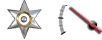
Posts: 497
Joined: Fri Mar 29, 2013 11:23 pm
Location: Southern Spain
Cars: 2007 Ford Focus 1.8 TDCI Ghia
Turbocharged

Posts: 314
Joined: Mon Feb 04, 2013 12:18 pm
Cars: 1990 eagle talon tsi fwd
1994 toyota supra na-t
1983 mustang gt turbo
1995 f150
2001 ford focus
Naturally Aspirated
Posts: 1178
Joined: Wed Jul 04, 2012 4:29 am
Location: Spain
Cars: A undestructable Toyota with 1ZR FAE engine, Honda Civic VTi EG6, Mazda RX7 fc
supraman wrote:no I just figured if there was a generic reason as to why this is happening you guys would know,
second nope this is the only badge I have downloaded, I do get the standard error for my grills as I have 3 pages of them but that has never shut the game down.
and I play on a laptop and my computer cant cope with full screen so I run it in windows with the graphics turned down and none of the graphics options turned on just so I can play.
1-Star Beta Tester
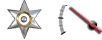
Posts: 497
Joined: Fri Mar 29, 2013 11:23 pm
Location: Southern Spain
Cars: 2007 Ford Focus 1.8 TDCI Ghia
Naturally Aspirated
Posts: 1178
Joined: Wed Jul 04, 2012 4:29 am
Location: Spain
Cars: A undestructable Toyota with 1ZR FAE engine, Honda Civic VTi EG6, Mazda RX7 fc
Cheeseman wrote:What is the error that comes up? Most errors you can copy (Ctrl+C) and paste straight to here.
Turbocharged

Posts: 2221
Joined: Sat Mar 23, 2013 8:39 am
Location: The Netherlands
Cars: Citroën Saxo, Mazda 2

5-Star Beta Tester
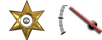
Posts: 1297
Joined: Fri Jul 30, 2010 3:24 am
Cars: Skoda Felicia Combi 1.3 MPi LXi
Naturally Aspirated
Posts: 1178
Joined: Wed Jul 04, 2012 4:29 am
Location: Spain
Cars: A undestructable Toyota with 1ZR FAE engine, Honda Civic VTi EG6, Mazda RX7 fc
Kubboz wrote:Also important is the correct UVmesh UV mapping.
Turbocharged

Posts: 2221
Joined: Sat Mar 23, 2013 8:39 am
Location: The Netherlands
Cars: Citroën Saxo, Mazda 2
vmo wrote:Kubboz wrote:Also important is the correct UVmesh UV mapping.
I have used the file of yout badge tutorial.

Turbocharged

Posts: 314
Joined: Mon Feb 04, 2013 12:18 pm
Cars: 1990 eagle talon tsi fwd
1994 toyota supra na-t
1983 mustang gt turbo
1995 f150
2001 ford focus
Return to 3d Artists Modding Forum
Users browsing this forum: No registered users and 0 guests