Page 3 of 29
Re: VMO's stuff

Posted:
Tue Jan 13, 2015 7:49 pmby Kubboz
Well, you need to zoom in extremely, and move them close together manually.
Re: VMO's stuff

Posted:
Tue Jan 13, 2015 7:57 pmby supraman
simply put, you cannot weld a " point A, to point B " instead there has to be a complete loop or say triangle " point A, B and C " wher all points eventually meet each other.
Re: VMO's stuff

Posted:
Tue Jan 13, 2015 8:47 pmby Kubboz
supraman wrote:simply put, you cannot weld a " point A, to point B " instead there has to be a complete loop or say triangle " point A, B and C " wher all points eventually meet each other.
well, they have to be triangles or quadrilaterals (the latter is way better for the poly flow.)
Re: VMO's stuff

Posted:
Tue Jan 13, 2015 10:06 pmby vmo
Nivracer wrote:vmo wrote:News: I'm current working in a NOT-Egoista headlights:
Those are Non-Veneno headlights.
True!
Re: VMO's stuff

Posted:
Tue Jan 13, 2015 10:19 pmby vmo
Download the source file to look better:
Re: VMO's stuff

Posted:
Tue Jan 13, 2015 11:53 pmby vmo
Solved. I repeated all headlight.
Re: VMO's stuff

Posted:
Wed Jan 14, 2015 1:03 amby vmo
New previews about the NON-Veneno headlights (with high-quality mesh):
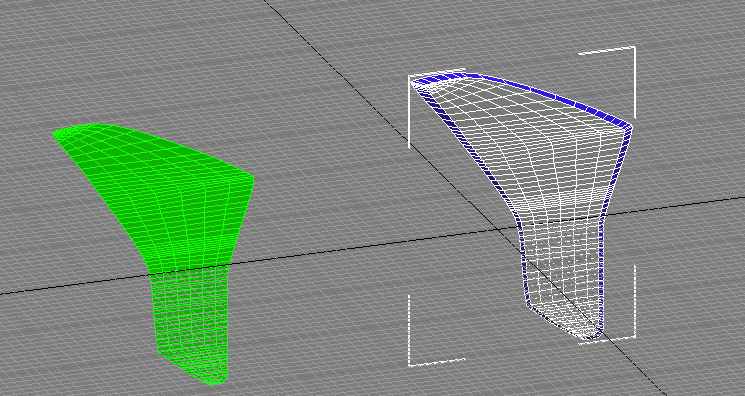
- highQualityMesh.png (89.24 KiB) Viewed 6905 times
Re: VMO's stuff

Posted:
Wed Jan 14, 2015 2:24 amby vmo
News:

- news.jpg (345.56 KiB) Viewed 6899 times
Re: VMO's stuff

Posted:
Wed Jan 14, 2015 4:11 amby 8bs
Nice!!!
Re: VMO's stuff

Posted:
Wed Jan 14, 2015 5:35 amby supraman
WOW THESE ARE LOOKING GREAT!
Re: VMO's stuff

Posted:
Wed Jan 14, 2015 6:58 amby vmo
And a news images:

- prev2.png (88.82 KiB) Viewed 6948 times

- prev3.png (94.75 KiB) Viewed 6946 times
Re: VMO's stuff

Posted:
Wed Jan 14, 2015 7:27 amby supraman
now if only I could get my mods working!
Re: VMO's stuff

Posted:
Wed Jan 14, 2015 7:56 amby vmo
I had these error:
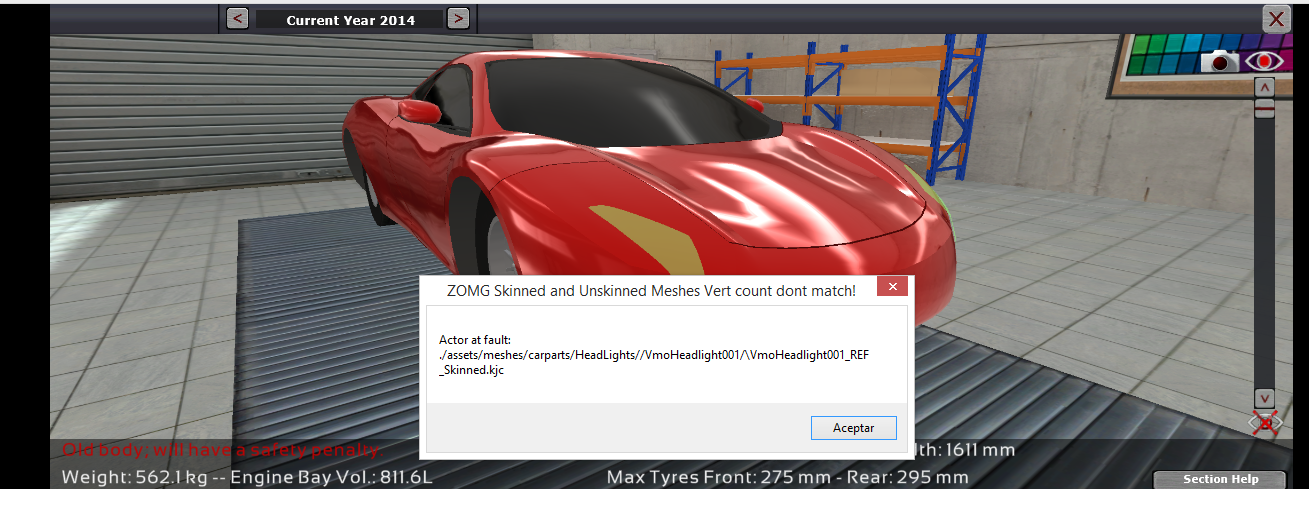
- error.png (831.44 KiB) Viewed 6943 times
And automation close.
The files to help in the problem (source files+headlight).
 Vmosource.zip
Vmosource.zip- Source files+ headlight
- (494.11 KiB) Downloaded 224 times
I tried to copy/paste the skinned (to make identicals the # of polygons; this file isn't in the *.zip), but I have other error, and Windows displays that Automation had an error and will be closed.
I think that the error is in the scripting, and in the skinned file (when I exported the file, 3ds max closes due an error).
Re: VMO's stuff

Posted:
Wed Jan 14, 2015 11:02 pmby vmo
I modified the lua, but I have the same problem (if anyone can make a tutorial about the lua scripting for the parts...).
And I exported now the 3d parts, and nothing.
I need help, please (you can download the 3ds files in the up message).
Re: VMO's stuff

Posted:
Wed Jan 14, 2015 11:10 pmby Weasel
I can try to help you and take a look on it, when I# back home or at the weekend, when I have more time for that