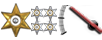Automation on Windows 8.1
The launcher installs and finds the current game download. Once it downloads and installs, the launcher still reports Game Version 0 and tries to redownload the same game version again. It then asks if I would like to re-run the installer or completely redownload the file. I have tried both.
I am aware that this game probably isn't completely compatible with Windows 8, let alone the Windows 8.1 preview. I am just looking into either a work around or just providing information that may help with making it compatible.
Thanks,
Buddy Ochoa