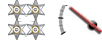Killrob wrote:Trifler wrote:I've been encountering a curious bug where when I first open up an existing car, the stats are slightly higher than they are once they get recalculated. For example, when I open a car, it might say 35.7 Driveability, but if I switch tabs or change a setting and then change it back, it becomes 35.2 Driveability and stays there. If I close the car again and then reopen it, it says 35.7 again until I do something that let's it recalculate. This occurs on most of my cars. Maybe all of them. At first I thought maybe it was running the first calculation with the car body template instead of the variant, but the issue still occurs on models that only have one variant.
Has anyone else noticed this issue? Up until now I've just kind of been ignoring it, but it's a bug so I decided I'd better report it.
I see the same thing here but without any values actually changing, some get colored, others stay yellow.
Could you upload one of the cars that does that for you (export, upload zip) and tell us exactly what you do to get the effect you describe?
Sorry I didn't see your reply until now.
I've attached a 1940 car that does it.
To reproduce:
1) Open the car
2) Make a note of the Driveability before clicking on anything
3) Go to the transmission tab.
4) Increase or decrease gear spacing by one, then change it back.
5) Going to the suspension tab and changing camber by one and then back also works.
6) Note that the Driveability is not the same as it was earlier.
7) Close the car and reopen it. Note that it has the Driveability from #2 again.
Really changing any setting that gets it to recalculate does it, but I use those two because it's easy to see the change with them. I've also changed quality sliders, changed the seats, etc. Changing engine settings will do it too, but then you don't have the number on the screen in front of you.
Hope that helps.
EDIT: File removed now that Killrob saw it.